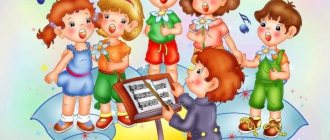Options for classes using an interactive whiteboard
Svetlana Kuzyashina
Options for classes using an interactive whiteboard
OPTIONS FOR CLASSES USING AN INTERACTIVE BOARD
S. P. Kuzyashina, teacher,
MADO "Kindergarten No. 39 "Romashka",
Vidnoe Moscow region
An interactive whiteboard various situations during .
Thus, the cognitive activity of students is activated, and the educational material is better absorbed.
For example, when working with the lexical topic “Wild Birds”
in the older group, you can
use a board to compose bird families on it, to play interactive games using the “fourth is the odd one out”
, to compose birds and individual body parts, to play
“connect mother and chick,”
and so on. Or, after watching a multimedia presentation, invite children to write a descriptive story about poultry, etc.
The board can also when studying the sound system of a language, for example, when studying the softness of sounds, you can group pictures into two columns according to the softness and hardness of sounds. So, pictures that have the sound “t”
moves to the left, and the picture with the sound
“th”
moves to the right.
Using an interactive whiteboard in the kindergarten, it is possible to make virtual trips and conduct interactive classes .
It is known that older preschoolers have better developed involuntary attention, which becomes especially concentrated when children are interested . Their speed of receiving and processing information increases, and they remember it better. For a virtual trip, you can take any lexical topic, for example, “Space”
.
For classes in the middle group, you can develop entire journeys with fairy-tale characters, helping them cope with obstacles by solving intellectual problems and completing interactive tasks .
Currently, there are not many ready-made interactive resources interactive whiteboard software for working with preschoolers. Therefore, it would be good to create your own collection of classes developed on your own using Digital Educational Resources.
To optimally use an interactive whiteboard when working with preschoolers, it is necessary to follow the following methodological recommendations:
— The interactive whiteboard should be used when working with preschoolers, subject to unconditional compliance with physiological-hygienic, ergonomic and psychological-pedagogical restrictive and permissive norms and recommendations.
— The information and didactic aids used must be adequate to the psychological and psychophysiological capabilities of the child.
— The organization and methodology of conducting classes with ID corresponds to the methodology of conducting traditional classes and the basic didactic principles of preschool pedagogy. A lesson using ID includes several parts. And only one part is devoted directly to working with ID.
— When preparing for classes using ID, it is necessary to take into account the existing knowledge acquired in traditional classes during the implementation of the main educational program.
— ID should be a didactic tool, not a self.
— It is necessary to use a traditional subject-development environment in classes with ID - toys, games, demonstration material, etc.
options are currently used .
1. A subgroup of children stands at the blackboard , and the children take turns doing the task at the blackboard .
2-3 children perform at using a stylus (computer mouse)
and markers.
3. Children offer answer options to the child completing the task for the ID.
4. The child independently completes the task at the ID, and the children sitting at the tables check and evaluate the correctness of the ID’s work.
5. Children sitting at the tables give a task to the child working at the ID.
6. One child works at the board , the rest do the same task at the computers.
Benefits of working with an interactive whiteboard .
1. The supply of material is increased.
2. The teacher is in constant interaction with children.
3. Electronic learning tools convey information faster than traditional ones.
4. The perception of the material is expanded by increasing the volume of illustrative material.
5. Motivation develops, activities become more interesting for children .
6. Children begin to understand more complex points thanks to a clear and dynamic presentation of the material.
In addition to the interactive whiteboard, some preschool organizations purchase smart tables.
An interactive table is an interactive learning center with a touch surface that is controlled by the touch of a person’s hands or other objects.
It is the first multi-use touch table to effectively engage students in learning. SMART Table was specifically designed for young children (preschoolers to sixth graders)
and gives them the opportunity to jointly complete
interactive tasks and participate in educational and developmental games.
To effectively organize work with the SMART Table, the teacher must master a system of didactic elements - didactic games, the use of which will expand and deepen the educational space of the kindergarten and open up additional opportunities for the comprehensive development of the child.
Sources:
1. Program “From birth to school”
, developed by a team of authors edited by N. E. Veraksa, T. S. Komarova, M. A. Vasilyeva.
Master class “Interactive games in working with young children.”
Dear colleagues, I bring to your attention a master class “Interactive games in working with young children.”
The possibilities of using information and communication technologies make it possible to most fully and successfully implement the development of a child’s abilities, increase the efficiency of the educational process, make it diverse, lively and unobtrusive for children.
I consider the most appropriate and effective for practical developmental work with early preschool children to be the use of an interactive whiteboard as a means of teaching and developing children.
An interactive didactic game is a modern and recognized method of teaching and upbringing, which has educational, developmental and nurturing functions that operate in organic unity.
I have developed interactive games that I use as part of classes in the second half of the school year, both in the formation of elementary mathematical concepts, and in familiarization with the environment, in drawing.
Game " In the garden, in the vegetable garden ."
Purpose of the game: to consolidate children's knowledge about vegetables and fruits. Learn to divide them into 2 groups.
- Children, look, what pictures do you see on the screen? What is this? (Basket). What color is the basket? (Red). And what's that? (Basket). What color is this basket? (Yellow). What pictures do you see below? (Tomato, apple, cucumber, etc.). Apple, pear - what is it? (Fruits). And tomato, cucumber, cabbage, how can you call it in one word? (Vegetables).
We need to put all the vegetables in the red basket, and all the fruits in the yellow basket. (I call each child in turn).
Game: “ Who lives where?”
Target. Strengthen children's knowledge about domestic and wild animals.
— Children, name the animals you see on the screen. Ira, who is this? Roma, who is this? What's that on the board? (House, forest). Guys, the animals got lost and can’t find their houses. Let's help them and take them home. Sasha, who is this? (Cat). Where she lives? (In the house). Help her get to the house. Karina, who is this? (Bear). Where does the bear live? (In the forest). Take the bear to the forest. Well done! Etc.
Game "One - Many".
Goal: to consolidate children’s knowledge about the number of objects: one - many.
- Guys, I suggest you go to the forest. What grows in our forest? (Mushrooms). How many mushrooms are there in the forest? (A lot of). Let's put them in a basket. How many mushrooms are in the basket now? (No one). Marina, take one mushroom and put it in the basket. How many mushrooms did you put in the basket? (One). (The teacher calls all the children in turn).
- Children, how many mushrooms are there in the basket? (A lot of). Well done to Ira, Marina, and Oksana.
* Game "Drive the car into the garage."
Goal: to consolidate knowledge about the size of objects: large - small.
- Children, what do you see on the board? (Cars, garages). What are the largest cars? (Big and small). What kind of garages? (Big and small). Let's get the cars into the garage. Go to the board Rita. What kind of car is this? (Big). Drive this car into the garage. Which garage did you put the big car in? (In big). Good girl! Etc.
* Game "Draw a path".
Goal: to train children in drawing straight horizontal lines.
- Children, who do you see in the picture? (Cat and dog). Where does the cat live? (In the house). Where does the dog live? (In the booth). Inna, draw a path for the cat to the house. Well done. And you, Sveta, draw a path for the dog to the booth. Well done.
* Game “Tie strings to the balls”
Purpose: To train children in drawing vertical lines.
- Children, what do you see in the picture? (Balloons). What color is this ball? And this ball? Right. Let's tie strings of the same color to the balls. Go to the board, Nadya. Which ball do you want to tie a string to? What color is this ball? (Red). Find paint of the same color and draw a thread. Good girl!
An interesting new product - how to work with it?
An interactive whiteboard is a touch screen that works in conjunction with a computer and a projector. Unlike a regular screen, it works as an information input device, so you can use it to play useful logic games and simply learn with interest. Therefore, this device will be equally relevant in both the junior and preparatory groups.
Perhaps the only difficulty in working with this device is the insufficient level of proficiency in ICT technology for a particular teacher. But this should not stop you, because you need to strive to learn something new and never stop learning.
For this purpose, preschool educators, teachers, as well as all teaching staff, I suggest that you familiarize yourself with the manual on this topic, “Organization of the information and technical space of an educational institution: media library, interactive whiteboards.”
Perhaps someone will be interested in a special offer from the UchMag online store to top up a personal account and issue a certificate for participating in a webinar on the topic “ICT in the professional activities of a teacher of further education” for 2 hours. The webinar will discuss six important questions that will help you understand the issues of ICT and the use of interactive whiteboards in kindergarten.
You can also take part in the offline webinar “ICT in the professional activities of a geography teacher”, because teachers even more often have to work with an interactive whiteboard, so short-term training will be very useful.
MAGAZINE Preschooler.RF
Interactive board as a means of developing coherent speech in children of middle preschool age.Performed by the teacher of the middle group, Timergazina Irina Infasovna.
Our children show little interest in fiction; their dialogical speech is not particularly expressive and is limited to simple monosyllabic sentences. Having a poor vocabulary, they find it difficult to formulate an answer to a question, compose a story or description based on a plot picture, which reduces the level of motivation. In such conditions, modern information technologies come to the rescue as one of the sources of motivation for the development of coherent speech in preschoolers.
There are various information tools that can be successfully used in the development of coherent speech in children. One of these unique tools is the interactive whiteboard. An interactive board (ID) is a universal tool that allows you to make lessons with preschool children more interesting, visual and fun.
Compared to traditional forms of teaching preschoolers, information and communication technologies have a number of advantages: presenting information on the screen - carries a figurative type of information that is understandable to preschoolers; movements, sound, animation attract the child’s attention for a long time; enhances the supply of material; helps the teacher to be in constant interaction with children; electronic learning tools transmit information faster than traditional ones; develops motivation and makes activities more interesting for children; children begin to understand more complex points as a result of a clearer and more dynamic presentation of the material; provides the opportunity to individualize training; gains confidence in himself that he can do a lot.
Methods of using an interactive whiteboard as a means of developing coherent speech in children can be limited only by the imagination of the teacher. These include mnemonic tables, mnemonics and various interactive educational programs, didactic games for speech development, mind maps, thematic disks for working with an interactive whiteboard as part of the implementation of a software and methodological complex. The easiest way for a teacher to use an interactive whiteboard is to demonstrate ready-made presentations. The interactive whiteboard simplifies the preparation of lessons, the search for illustrations, educational pictures and cards, and the use of various equipment. Story pictures help in the formation of coherent speech. You can attach sound tabs to these pictures, sounds of nature, children's songs, as well as videos (for example, snow falling, leaves falling, a storm at sea).
The use of ICT allows us to move from an explanatory and illustrated method of teaching to an activity-based one, in which the child becomes an active subject, and not a passive object of pedagogical influence. This contributes to the conscious assimilation of knowledge by preschoolers, their mental and speech development. After studying the mnemonic track based on the fairy tale, children can independently depict and tell it on the interactive board. Connected speech is the most complex form of speech activity. It has the character of a consistent, systematized, detailed presentation. The main function of coherent speech is communicative. The development of both forms of speech - monologue and dialogue - plays a leading role in the process of developing a child’s speech and occupies a central place in the overall system of work on speech development in kindergarten. Children enjoy reading poems using mnemonic tables, guessing riddles, and selecting the details of the mnemonic table on the interactive board to create a story.
Mnemonics make it easier for children to master coherent speech. The child, relying on memory images, establishes cause-and-effect relationships and draws conclusions, thereby developing logical thinking. The use of mnemonics and the use of generalizations allow the child to systematize his direct experience. With the help of mnemonic tables, children tell fairy tales and compose stories.
When creating classes using ID, it is necessary to take into account the existing knowledge acquired in traditional classes during the implementation of the main educational program. ID should be a didactic tool, not an end in itself.
A mind map is a unique and simple method of memorizing information, with the help of which both the creative and speech abilities of children develop and thinking is activated. Mind maps came to the world of preschool technologies thanks to the candidate of pedagogical sciences V.M. Akimenko, who proposed using this method for the development of coherent speech in children. By completing this task, children learn to independently and consistently express their thoughts, become more active when speaking, develop the ability to answer questions in a general manner, and their vocabulary becomes accurate and varied.
An interactive game is both entertaining and useful material during classes. Children enjoy completing interactive tasks and exercises that promote the development of coherent speech.
Modern computer technologies allow us to combine and systematize existing material on the development of coherent speech, avoid wasting time searching for manuals on the shelves of the office, copying illustrations, and storing a large amount of speech material. This material can be stored on disks, flash cards and in the computer itself. The computer allows us not only to show and see, but also to hear the necessary speech material. In this case, we can use the computer as a CD player.
The use of information technology in the classroom at a preschool educational institution makes it possible to overcome the intellectual passivity of children in the classroom and makes it possible to increase the effectiveness of the educational activities of the preschool educational institution teacher. By using an interactive whiteboard as a means of developing coherent speech, children’s knowledge about the world around them increases; there is a desire to retell texts and come up with interesting stories; there is an interest in learning poems and nursery rhymes; vocabulary reaches a higher level; children overcome timidity and shyness, learn to behave freely in front of an audience.
| Next > |